HIDE DRIVE USING COMMAND PROMPT
Follow the below steps :
How to hide your drive using command prompt
1. Click on Start Button in taskbar and then goto Run2 .In Run type cmd. (This will open Command Prompt)
| worldwidenetworkings.blogspot.com |
5. Now you have to select a volume that you want to hide.Example Type select volume 3 and your volume 3 will be selected.
6. Type Remove letter F (you should type your volume name instead of F).
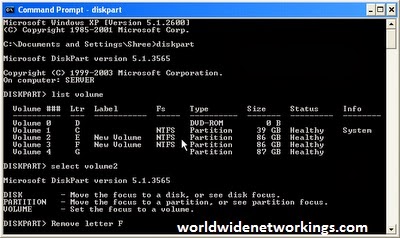
7.The drive will now get hidden(If not just restart your computer).drive Using Command prompt :
How To Unhide The Hidden drive Using Command prompt :
1. To Unhide the Drive follows the steps as mentioned above upto fifth step..2.Now Type assign letter F (You should type your volume name instead of F)
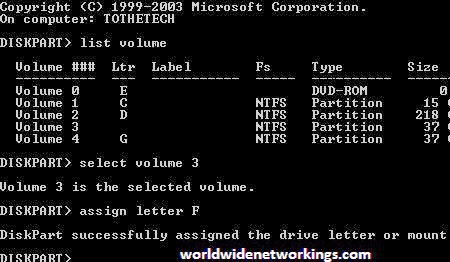
| worldwidenetworkings.blogspot.com |














0 comments:
Post a Comment